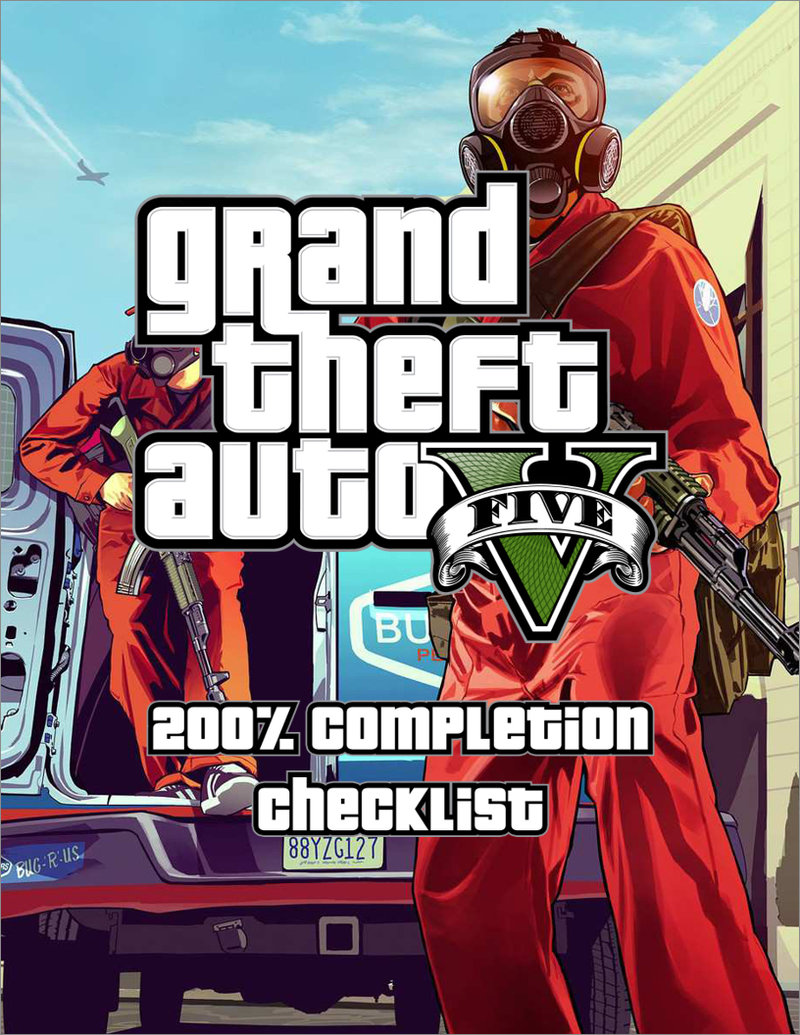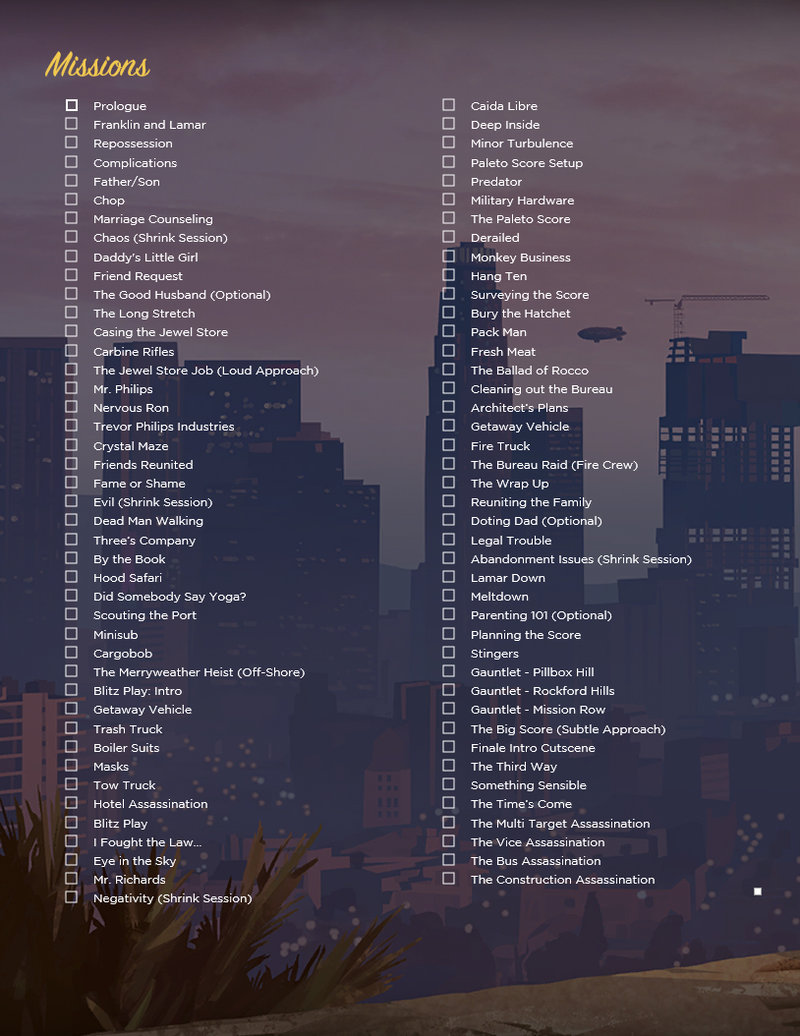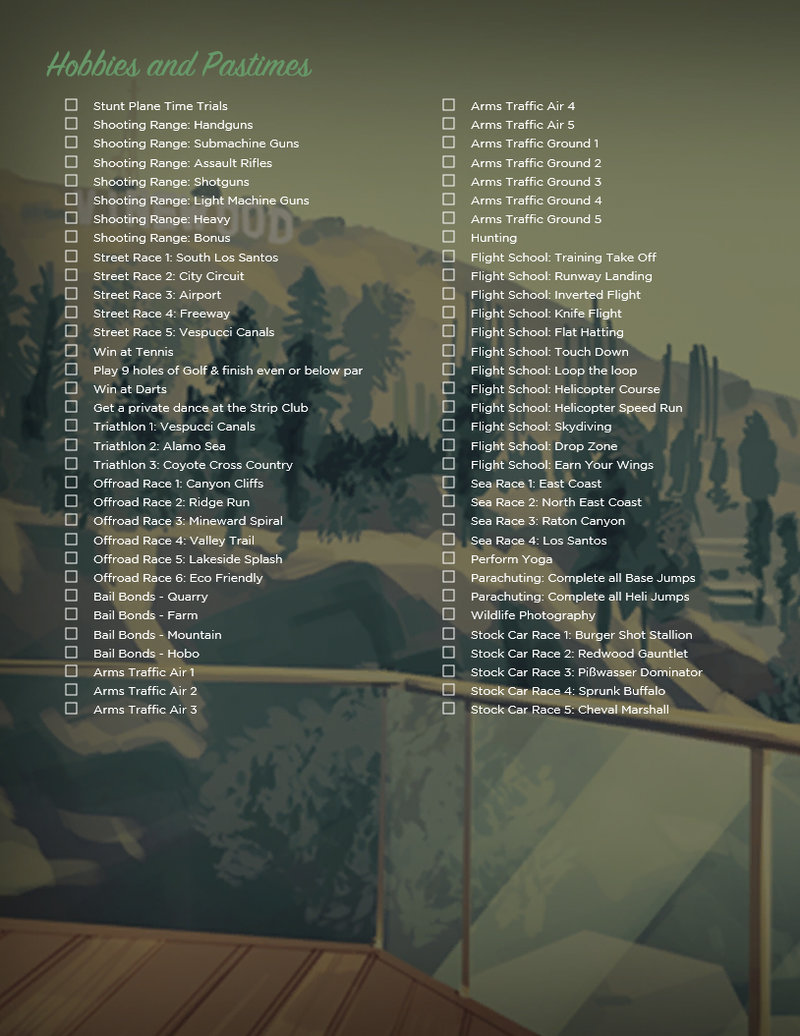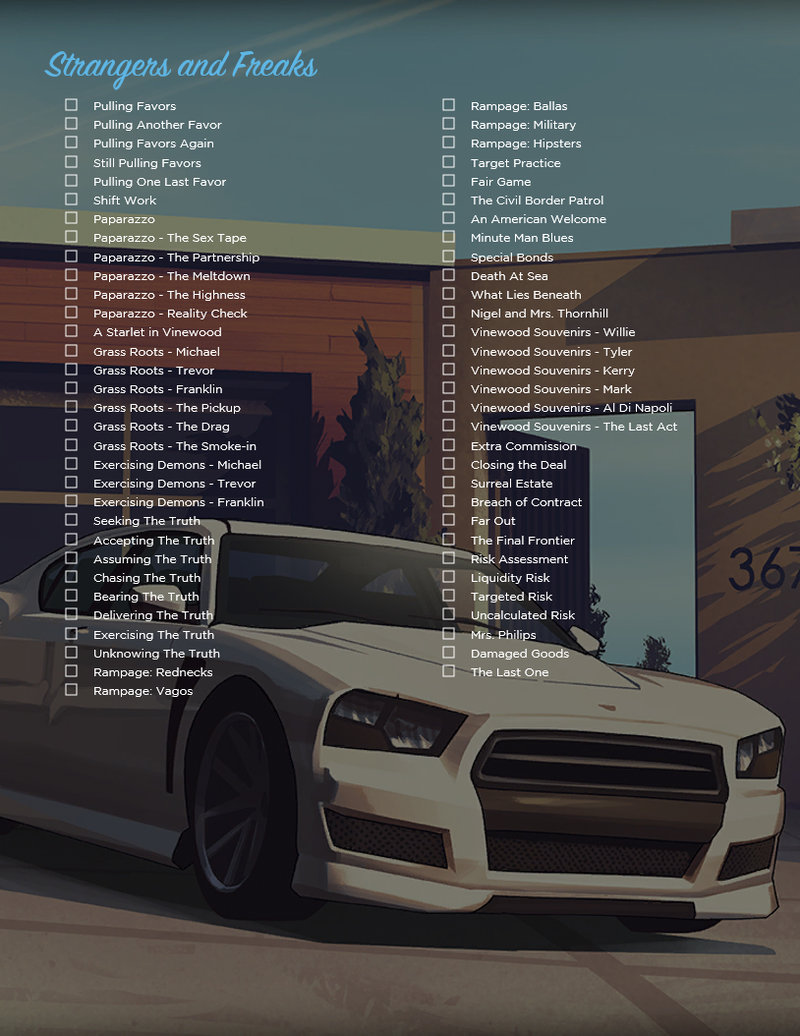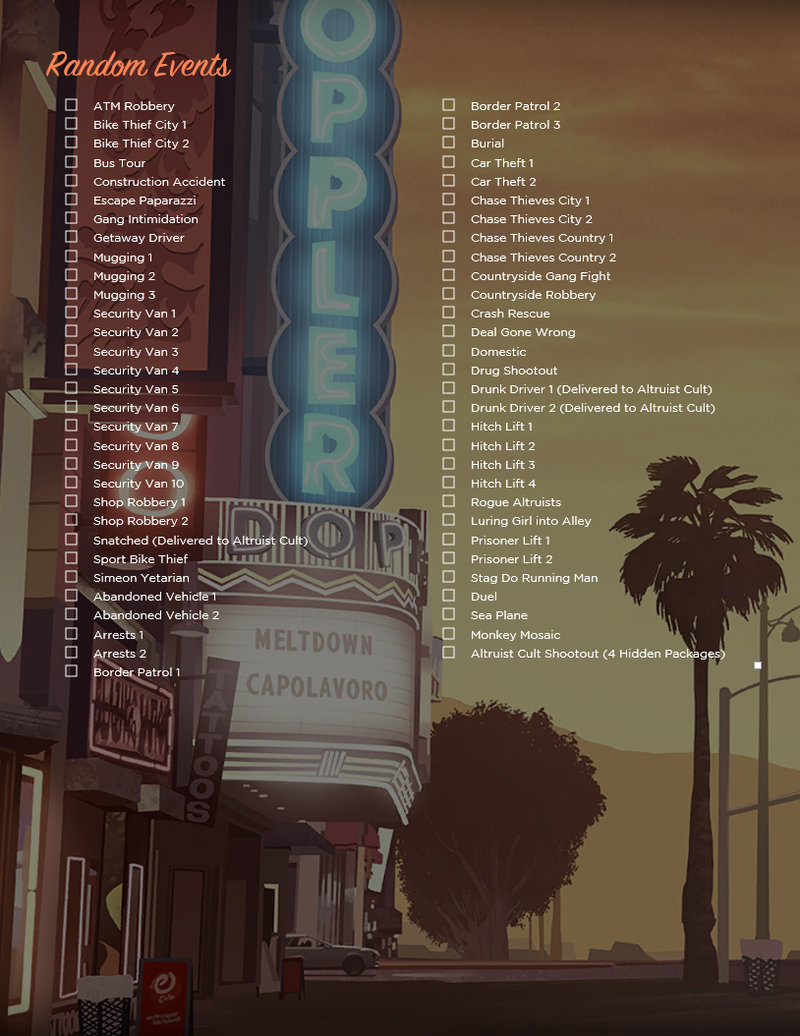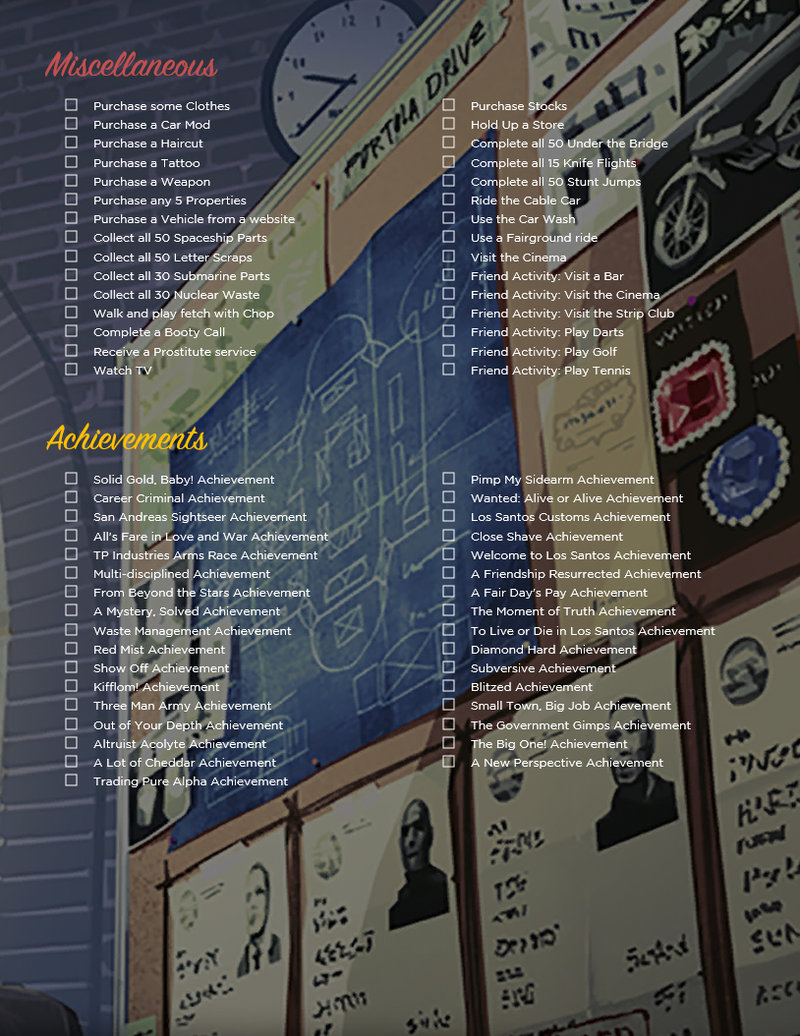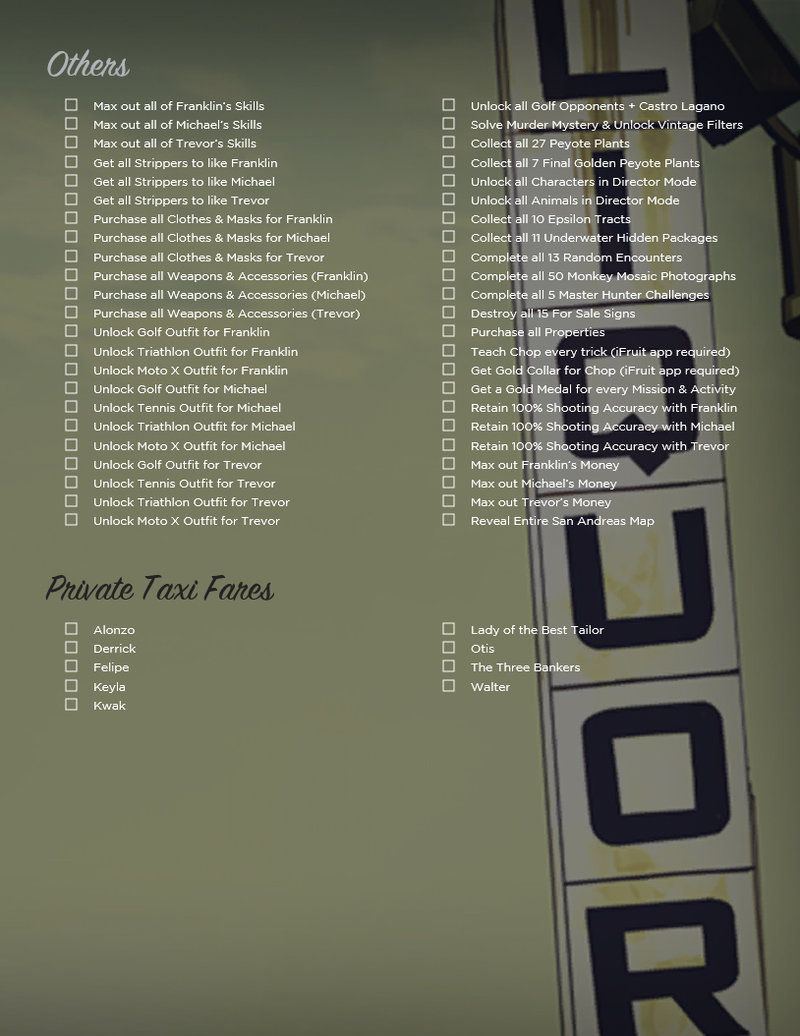200% Completion Checklist FINAL
Install the supplied Fonts in order to properly view the document as intended
To install the fonts, open up Windows Control Panel, select the view as 'Large icons' and copy the supplied fonts into the 'Fonts' folder in the Control Panel
Open the checklist with Microsoft Word, click on 'View' and select 'Edit Document'
To edit the checklist to your liking, you need to enable the 'Developer' tab in Microsoft Word
To enable the 'Developer' tab, click on 'File' and select 'Options'
In the Options window, click on 'Customize Ribbon' on the left-pane, tick off the 'Developer' box on the 'Main Tabs' panel on the right and click on 'OK'
Click on the now available 'Developer' tab, select 'Restrict Editing', click on 'Stop Protection' on the right-pane and enter 'Flava0ne' as the Password (without the quotes)
You are allowed to share your modified checklist only if you give me the credit for originally creating it
--------------------------------------------------------
v1.5 Update:
• Added Murder Mystery and A New Perspective Achievement
--------------------------------------------------------
v2.0 Update:
• Added a few more "Others" items
• Added Private Taxi Fares
--------------------------------------------------------
v2.5 Update:
• Corrected a spelling error
--------------------------------------------------------
FINAL Update:
• Re-arranged "Miscellaneous" stuff in proper order as listed on the Rockstar Games Social Club website
• Added more "Others" items