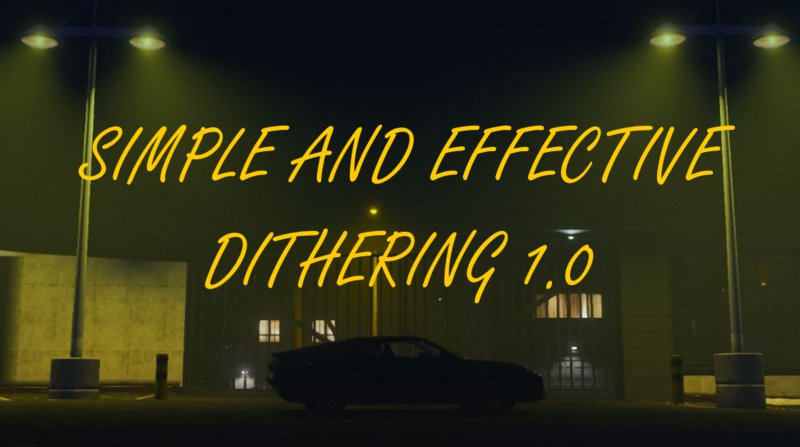Simple and Effective Dithering 1.0
Hello there!....
Probably a lot of GTA V players have experienced this disgusting and annoying artifact, called "Banding".
Banding is when colours represented in computer graphics are not following a smoother transition between tonalities, including games, resulting in ugly and contrasting color strips, instead of one soft, eye-candy gradient.
-Here some examples in-game:
http://prod.hosted.cloud.rockstargames.com/ugc/gta5photo/XRGZozHq_kelkJCVq3JsQA_0_0.jpg
http://i.imgur.com/2NdmfSo.jpg
Basically, it is caused because the lack of a dithering feature, which, sadly, was not implemented by Rockstar in the game. and it alyaws have been present, since Xbox 360 - PS3 versions. Some users might try increasing their monitor brightness, but that is not a real fix, and all the environment and surrounding objects are affected.
You can say: "But dude, SweetFX already has a dithering feature!" Yes, but it does not reduce gradient banding, it prevents the game from creating additional artifacts, and it´s not very efficient, sometimes it works, but most of the times it has no visible effect. However, i recommend to use both at the same time, SweetFX + my mod.
This little enhancement will fix the 99.9% of the banding issues in the game, injecting a considerable amount of grainy dithering, but unfortunately, still cannot kep the image quality at 100 percent(because noise).
-------------------------------------------------------------------------------------------------
(Only)Feature:
-Fixed color banding in dark areas, nightfall-night time, and during foggy, smog, snow and blizzard weathers.
-------------------------------------------------------------------------------------------------
For some strange reason, the quality of the screenshots is greatly decreased, even those captured with Rockstar Editor, but in game banding will be totally unnoticeable.
------------------------------------------------------------------------------------------------
Installation:
-With Open IV, go to: ****/******/**********/******/****/*********/***************, extract to some random location, open with any text editor and search this line:
Instructions are inside the ReadMe...
-------------------------------------------------------------------------------------------------
I decided to just include a readme, because editing the file is extremely easy, just a few lines must be added, and since many users have graphic mods installed, replacing the file will make them to lose their custom graphic mods :)
Your eyes will be eternally grateful!
Mod created by LanGonCer9807