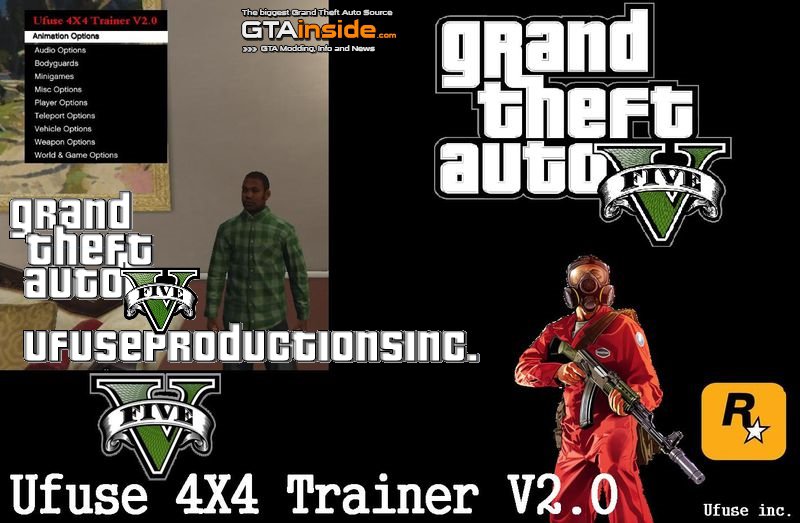Ufuse 4X4 Trainer V2.0 (PC)
Go to your gta V main directory and copy and paste the 4 given files:
ScriptHookV.dll
dinput8.dll
GTA V Ufuse 4X4 Trainer PC V2.0.asi
GTA V Ufuse 4X4 Trainer PC V2.0.ini
Press the "F4" key to open the menu and use the numpad keys to navigate and choose things.
Numpad8 = UP
Numpad2 = DOWN
Numpad4 = LEFT
Numpad6 = RIGHT
Numpad5 = SELECT/ENTER
You can change the keycodes to open the menu or navigate the menu by editing the .ini file with any desired key from:
http://www.cambiaresearch.com/articles/15/javascript-char-codes-key-codes
You can change the hotkey to open the menu by editing the .ini file with a any desired key from:
https://msdn.microsoft.com/en-us/library/windows/desktop/dd375731%28v=vs.85%29.aspx
Updates:
. Beta 1
- Added Minigames BETA (Zombie Generator, Clown Generator, Dog Attack, Alien Generator).
- Added Max Upgrades for Vehicles.
- Added Mobile Radio.
- Fixed Player Model naming and rearranged menu a little bit.
V1.1
- Fixed Player Options.
- Fixed World Options.
- Added Notifications.
- Added .ini file for custom menu hotkey.
- Added toggle for Minigames (Still needs to be fixed)
- Fixed some vehicle glitches.
Note: Toggle a generator ON for only 3-4 seconds then stop or else it will keep spawning and your game will crash.
V2.0
- New better customizable .ini file. You can now edit the navigation keys.
- Remade new menu look.
- Rearranged menu items.
- Passenger Seat Menu.
- Clean Car Option.
- New Weapon Options.
- Menu Back Sound.
- Notifications for Time and Weather changes.
- New Animation Movement Clipsets, Animations.
- New Speech Option in Audio.
- Renamed and rearranged a few things.
- Hour and Minute can now be set precisely instead of advancing one or going backwards.